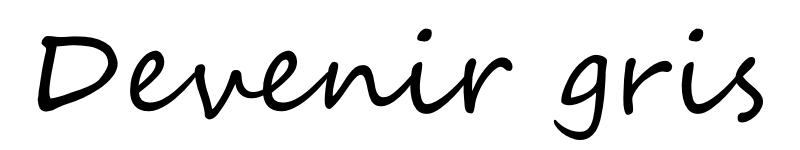Following on from my last post about the Volla phone 22:

The Volla phone 22 has now been in daily use for about a month and I have gained much useful experience and a few gripes from it. It is a solid phone with very good battery life. It has two SIM slots and a microSD slot which takes cards up to 512 GB.
Here are some sample pictures taken with the camera in various different lighting situations:
(For those who can’t read German (probably a few), the prayer is for St. Anthony of Padua who I think might have a reasonable chance of becoming the patron saint of ungoogled android as well as the many other things for which he is already the patron saint.)
I have made a list of some things that are good about it and also a list of gripes. GSF stands for Google Services Framework.
Good things
- Battery life is excellent often covering three days of moderate use.
- The GSF issue – The phone is pretty much google free and this is a good thing.
- The phone has survived use in the rain and general wetness without any problems.
- There are open source apps available which are often as good as the standards, for example, OSMand for maps and finding things (excellent). The step into ungoogled android forces you to reconsider choices and app use which is a good thing because humans are dreadful creatures of habit. I now only use twitter via the browser which has reduced doom-scrolling time significantly and this is also a good thing.
- Signal, Telegram, Wire, Threema all work properly. Whatsapp also works although I didn’t really want it on the phone. I had no choice because otherwise my wife would have to be in all the school parents’ Whatsapp groups and this would not be a good thing…
Gripes
- Camera – the default camera app is a very simple affair with the option for photo or video, flash on/off, hdr on/off and that’s about it. The results are OK and obviously nothing like apple or higher-end android but suffice to jog the memory and remind you where you have been and what you saw. I did also install open camera and a better camera unlocked which both provide many more options and are definitely worth a look.
- Charging – doesn’t seem to support rapid/fast charge so takes a while.
- SD card management – I have been having some hassle with the microSD card and getting it partitioned and formatted. If you do it so that the phone’s storage app is happy then you can’t use volla multi-boot. If you do it so that volla multi-boot is happy then the storage app is unhappy. I haven’t found a good solution here yet and have currently left it as internal storage and will just ignore the multi-boot for the time being. This is, of course, rather irritating because the multi-boot option was one reason to choose the phone in the first place.
- The GSF issue – The phone is pretty much google free as mentioned above and this does have a price here and there. This is not a deal-breaker (it was a reason to buy the phone!) but might require some alternative solutions for particular functions. My two main problems here are the banking app for secure transactions which doesn’t work without GSF and the Garmin Smartlink for additional functionality for, in my case, the Zumo series of motorcycle navigators. This also doesn’t work without GSF and I can’t find a solution at the moment.
Possible solutions to the GSF issue are microg, opengapps or similar but I am not sure whether this makes sense on an essentially ungoogled phone. I need to think this through and find a solution. One solution might be to use the multi-boot function for a minimal googled android installation for navigation and banking and nothing else. As I say, this will need some further thought.
I think that I will post this as is. It is a work in progress and I am keen to get Ubuntu Touch up and going but am currently rather busy at work and don’t have the focus for extensive online research so it will have to wait for a bit.
Enough for now, the next steps will appear in part 3…