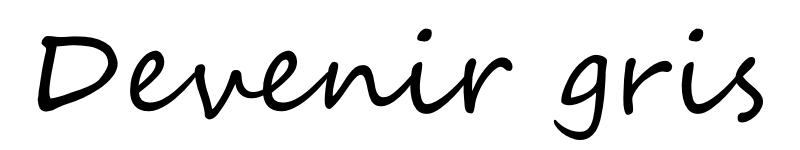Round about when I started this blog in 2019 I bought a used Lenovo T430 for noting things down when travelling. It has been great over the last few years but was slowing down under Windows 10 and the drives were filling up. I had added RAM to get up to 16 GB and replaced the ageing keyboard with an illuminated one. The battery was getting a bit weak-kneed and it was basically time for an overhaul and general revamp. I like it and want to keep it going but felt the need to sort it out.
List of things to improve:
- Improve network card (wifi) to enable AC connections
- Put in a bigger SSD
- Clean up and improve cooling system
- change the HDD to an SSD to reduce weight and increase speed
- Setup a dual boot for Windows and Linux (probably Elementary OS 7)
Now, these things sound sensible and good. Whilst reading up on the details I found out that this laptop (and quite a few others) have a “whitelist” which means that if you put in components which are not on the list, the laptop will not boot, that is, the laptop will be rendered useless! As always there are ways around this: one solution is to use a custom BIOS such as 1vyrain which allows you to get rid of the whitelist amongst other things. Another way is to go the whole hog and replace the whole BIOS with something like Libreboot . Now, I did read through the documentation and realised that I was reaching and going beyond my personal “computer comfort zone” and heading out into the realms of serious computer modding. Thus I decided to hand over this part to the pro’s. I ended up getting into contact with Leah Rowe from Minifree Ltd who specialise in laptops with a free boot bios and linux operating systems and we took it from there.
Minifree Ltd


The T430 is back!
The T430 went off to the UK by post and was taken care of by Leah Rowe from Minifree Ltd. It got a new big ssd with 500ish GB, a serious clean and now runs much more quietly, the fan is much less active than it used to be. The wifi card was replaced by a newer Intel version which supports ac connections. The whole thing then got libreboot installed as a bios relacement which removed the whitelist. Then debian linux was setup as the operating system. So basically it now runs like a bird, has plenty of space to store things and has a faster and better wifi network connection. When it arrived I put the old ssd back in and formatted it. I was considering a windows dual-boot setup but don’t feel the need at the moment so will leave it for a while. I installed all my favourite programmes via the software store and am feeling very happy about the T430. It feels ready for the next few years.




This is where the laptop originally came from:


2019 android aosp art bavaria bike Challenges changes climate catastrophe climate change corona Corona Crisis Die Grünen france Geschichte gruenen health horse illness kempten libertine container Life mgl moto guzzi motorcycle new job ota 12 PAINtings Pflege pyrenees Schule smartphone sony sony xperia x test thoughts triumph tiger ubports Ubuntu ubuntu touch uNav update volla os volla phone 22 xperia x