As I recently mentioned:

I signed up for the new Volla Phone 22 on Kickstarter with a view to getting my degoogling and, if possible, Ubuntu Touch project back off the ground again. Ubuntu Touch is a project with the aim of getting Ubuntu linux onto mobile devices.
Now it has arrived by post, so because I was currently on a camp site nearby I did a “rural unboxing” of the device:
First impressions:
It is not the sort of phone that you can slip into the inside pocket of a light summer jacket and forget which side it’s on. It is a chunky and solid feeling phone which is fine by me. The screen is about the same size as my old Nokia 7 plus. I got it delivered with a screen protector and a flip case. The phone casing can be removed revealing a REPLACEABLE BATTERY (4500mAh), one micro-sd slot and two sim slots, all of these very firm and safe and not at all the wobbly affairs one often finds in android phones. The case has Gigaset stamped in large, legible letters on it which may or may not be cool.
Volla Phone 22 technical specs:
- 6.3-inch display with notch for selfie camera
- 8-core processor with MediaTek HyperEngine Technology.
- 48 MP main camera + 8 MP ultra-wide and macro camera.
- 4 + 128 GB internal memory
- 2 SIM cards + 1 memory card for up to half TB
- More frequency bands for international networks
Second impressions
Switching the phone on for the first time an interesting and rather fancy handwritten volla logo appears. I had ordered the phone with Volla OS preinstalled which is an ungoogled AOSP android which has been adapted and optimised for the phone. It is also possible to order with Ubuntu Touch preinstalled but this felt a bit too bold at the time. There is a very interesting multi-boot function which gives you the option to start with say Volla OS and then install Ubuntu Touch or any number of other operating systems on the SD card in due course. This felt like a safer option at the time of ordering.
After the usual first-setup routine choosing languages and keyboards as well as a slightly monty-python-like “choose your favourite colour” routine without knowing what you’re choosing it for, you land on the springboard page and off you go. The springboard is the default android launcher on the phone.
So off I went, first stop as always is the app store of which there are two: Aurora and F-droid. First of all I hit the Aurora store, before getting into the store you have to set preferences so I just took recommended settings. I logged into the store using my gmail account in case there was some way to access apps I had bought on Google Play via the store.
Stepping out for a moment
Maybe this would be a good time to take a step back for a moment. I’m sort of assuming that anyone who has read this far has some experience of custom ROMs on android.
Just in case you are not and have only ever used an iPhone or a stock android/google phone, the operating system we have here is a standard android system but, and this is an important but, without any of the google apps and background systems which make using google android such a smooth and seamless experience.
Obviously the same can be said of iOS and iPhones. Basically, with android and apple you are buying into a smooth and seamless mobile ecosystem partially by buying the device and partially by using it and making your data accessible.
The idea of this android-based system is to keep the investment cost part with the device but to uncouple as far as possible from the usage of your data by “big-tech”. This is why the apps in the Aurora store and the F-droid store are mainly Free Open Source Software, that is are free or by donation but not verified via Google Play store or Apple store. More information about history and style of Google Play store here on Wikipedia.
Third impressions
The next thing to do was to install a whole lot of apps. I have been using the Edison Email app and like it so I installed this for my emails. I connected my Nextcloud via the app and then connected my Nextcloud calendar and contacts using davx5. As a Firefox fan I installed it. Then it gets a bit more tricky because moving from stock android one to a degoogled version is probably worthwhile but not always easy.
I installed Garmin connect via Aurora and paired it with my watch – this worked fine. I installed Garmin Smartphone Link and this requires confirmation of my Google Email address – not possible at the moment (I shall get to MicroG and various workarounds later). The Volla calendar app connected fine to my calendars – all fine. Contacts is often a bit of an issue outside the Google ecosystem, I connected to Nextcloud via Davx but may have to import my Google contacts at some stage.
It was somewhere around here that I got frustrated by the Volla springboard launcher. I couldn’t seem to get my head around it, couldn’t really isolate any advantages and was having problems with the somewhat monochromatic/greyscale icons which were difficult to determine along with the lack of being able to group icons into folders which I like doing. Thus I changed launcher to the trebuchet launcher which is also there by default and immediately felt much happier.
The final step
So, I decided to move the SIM card over from my trusty old Nokia 7 plus and now it’s my daily runner! Bluetooth connections in the car work very well along with the music apps. I still have to work on getting the Garmin Smartphone Link to work as well as check the messaging apps to see if they work properly. The battery holds out fine at approximately 3 days at the moment, so all looking good. I have ordered a microSD card with 512GB and shall then take the next step with Ubuntu Touch. Enough for now, the next steps will appear in part 2…
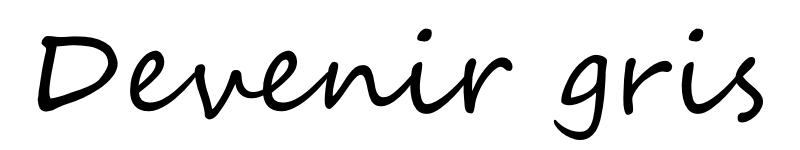






One thought on “Chapter 7 – the Volla Phone 22 part 1”