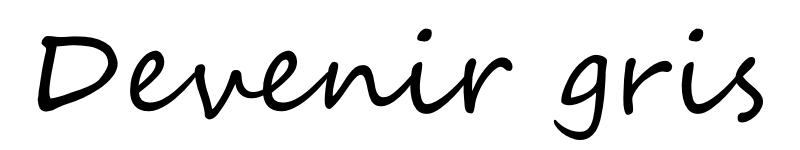The coronavirus semi-lockdown has turned out to be a marvellous opportunity to repair lamps, mend washing line, do all sorts of household jobs that have been gathering since Christmas and to spend some time getting to grips with the fueling issues on the bike (Triumph Tiger 885 T709) as mentioned previously (here). The fueling at low rpm and the rough patch between 3500 rpm up to 500 rpm were definitely irksome and particularly irritating when fully loaded up with kit and going up passes with low speed tight corners. I spent some time reviewing the options available and came up with an excellent program for windows (and android) called Tuneecu by Alain Fontaine. The website (Tune Ecu) is full of info and the program is free to download and use at own risk. It can be used for various makes of bike including (most) Triumphs, there are numerous forums with useful tips and instructions. First step was to get hold of an OBD2/USB cable which I did from the recommended source on the tuneecu page. I used my old laptop (Lenovo T430) which has various USB openings and connectors, this might be tricky if using something like a Microsoft Surface which doesn´t have much in the way of connectors. I followed the instructions and extracted the current map from the Engine Control Unit (ECU) which was unproblematic.
I collected two other maps from the website for similar machines to compare and see how much the parameters were changed. The original map 10080 was identical to the 10125 map but appeared to be slightly differently formatted. The 10126 map is for use with a TORS (not for road use) silencer and is quite different. As I have the standard silencer but a washable air filter (K&N) I decided to try to ameliorate the 10080 map. The K&N filter supposedly has a slightly higher air through-put but the internet seemed largely undecided about how much or even whether at all. I decided to take a more cautious step-by-step approach and to modify the original 10080 map in iterations to see what sort of difference I can achieve. First I inspected the original map and it seemed rather lumpy between about 2500 rpm and 500 rpm which was, broadly speaking, the problem zone. I smoothed these out using the graphical view as described by the gaming biker on youtube below:
The gaming biker seems to think and move the mouse about twenty times faster than I do but after watching it in bursts and with a few repeats I got to grips with how to adjust the lines.
Then I digested this post at Triumphrat (here) which is a very useful step-by-step guide for dummies with many useful tips and tricks for first-timers.
The modified maps look like this:
Here are some samples of changes made at certain rpm and throttle settings.
Then one sunny morning during semi-lockdown I mustered some courage and uploaded this map to the Tiger. This all went well after noticing that the program needs to be run with administrator rights. On my fairly old Triumph there doesn´t seem to be an option to “reset adaption” so I just gave it a “12 minute tune” the next morning. For legal reasons I shall now say that if I had gone for a quick 45 minute trip around the local hilly roads I would have noticed that the rough spot between 3500 rpm and 5000 rpm was a lot smoother and the bike would have seemed a lot happier just bumbling about on low throttle and rpm settings. I would have been quite chuffed and might have just have left it that way. Many thanks anyway to Alain Fontaine for releasing his work for free and to the many useful comments and guides on the internet.