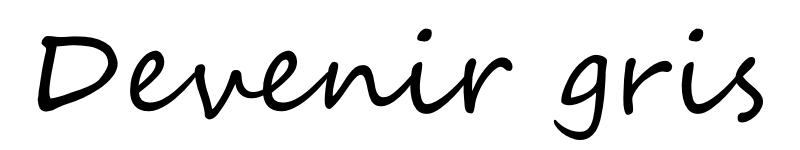I´ve now sourced a new xperia x for just under €100 in a slightly disturbing green colour, it definitely needs some sort of case to reduce the amount of visible green, I shall procure something…
As I write this, Sony companion is downloading the update to Android 8.0 Oreo to get it up to the most recent version which is needed to start the move to Ubuntu touch rsp. Ubports OTA 12.
I have been reading through the forum page for the Sony Xperia X which has a lot of useful information. I shall bear these things in mind but, basically, try to follow the instructions on the main Ubports webpage.
Whilst things are installing I have looked through the site and ended up on their donation page so shall do a tax-deductible donation via that, it is, after all, the product of a lot of hard work and they also need to pay rent and buy food.
Here are the preparatory steps for the device from the device-specific page:
Preparatory steps
You can install Ubuntu Touch on the versions F5121 and F5122 of the Sony Xperia X. Before, you have to take a number of preparatory steps:
- Ensure you have upgraded the stock firmware at least to Android 8, else you can’t flash the OEM binaries for AOSP. It is best to ensure that you have all the latest firmware installed.
- Enable developer options for your device,
- In the developer options, enable ADB debugging and OEM unlocking,
- Install ADB on your computer
- BEFORE unlocking the boot loader, back up your TA partition, in case you later wish to return to factory state. You can’t do this step at a later stage!
- Get an unlocking code from Sony,
- Reboot to fastboot and unlock the bootloader using the code obtained from Sony
- Download the OEM binaries for AOSP from sony, unpack them,
- Flash them in fastboot (
fastboot flash oem [filename])
The actual experience of the above:
- 1. Upgrading the Android system is easy using the “Sony Companion” software under Windows but it does take a (long) while with numerous restarts to get from 6.0 (factory) to 8.0 with all updates so make sure you´ve got something else to do whilst it´s running.
- 2. Switching on develop options was the usual tap 7 times on build under phone info.
- 3. Then in Android settings switch on USB debugging and OEM boot unlock.
- 4. ADB drivers: from clockworkmod.com and also installed “Minimal ADB and Fastboot Tool” from chip.de
- 5. I skipped this…. gulp!! 🙂
- 6. Unlock code from Sony, just follow the link and follow instructions – code for my device is 3710C4D427832D1D
- 7. Sony link here. Grrr, Arggghhh. A lot of frustration here until I realised that you need to follow all the instructions on the website including downloading Android Studio and all sorts of stuff. Basically, swallow the anger and do as they say (I don´t say this lightly)! One thing to note is that in the sony instructions there is a typo: android_winbus.inf should be android_winusb.inf then it´s easy to find it! You need to manually install the driver in device manager. Then with PowerShell or CMD do the last bit, certainly not for the uninitiated all this.
- 8. Downloaded binaries from Sony and placed them in my project folder.
- I have to be honest here, I ran into serious problems trying to get windows to connect in fastboot mode so that I could flash anything. Eventually I turned everything off and went to bed to sleep over it, the next day. Now, by studiously following all the steps on the sony site it appears to have worked. I installed android studio and activated the google usb drivers.
Useful key combinations for Sony Xperia
Flash key – Volume down
Fastboot key – Volume up*
Recovery mode key – Volume down + Power key
I might well now be ready to fire up the upborts installer. I would say as a note that if you are a reasonably competent windows user, know what the device manager is and can manually install a driver then you can do this, if you don´t then get someone who does to help you in order to avoid disasters and frustration.