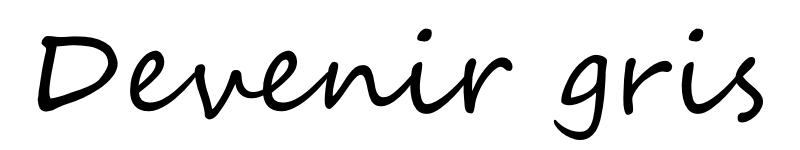The Ubuntu Touch system has been up and running now for the better part of a month and, so far, has been totally stable with two larger system updates thrown in. All in all, I am impressed by the quality of it all. I think it is still a fairly niche system with a definite flair a bit like very early android. I had it running as a main daily phone for three days which was a useful test. As I mentioned before, I have it linked up now to my nextcloud calendar and have the contacts synced with my main google account which is essential for everyday use. Using it as a main phone made me realise again how slick and well-developed modern mainstream operating systems are, with a lot of things just working without you noticing it or having to press buttons. My android slips from home to work wifi, logs into 3 cars on bluetooth, connects with the motorcycle navigator, gets sound output seamlessly onto bluetooth speakers or headsets and syncs everything with a cloud. On Ubuntu Touch the wifi connections worked everywhere but did get a bit forgetful with passwords. Bluetooth in the car worked but I did have a general problem with data access on the mobile network, which, it has to be said, is pretty crap around here for my mobile operator. I had trouble using the Morph browser whilst in the car and thus the online navigation didn´t work too well either, I would like to test this again when somewhere more urban to see if it´s better. Anyway, let´s start from the beginning with a few images.
There is a little bit of mystery and suspense about the system and, for me, it starts with the lock screen. It gives you some information about messages received and the circular marker slowly goes round day-by-day which I asume has something to do with how long it has been running for. There are also a growing number of semi-circular appendages to the circle which are intriguing and sometimes move around but I have no idea what they mean. Exciting stuff!
I have taken a few more screenshots within the system and apps and have put them in a gallery below:
I love the Windy app and site for its immense amount of useful information and general great functionality and there is a fully functioning UT version! Very pleased about that. I use it a lot when around and about on the motorbike especially in the evening when planning the next day. The clock and timer are system apps that basically work well, I did have a problem with setting the media volume on the countdown timer and couldn´t find any settings for it so it remains too loud. The clock works fine and is configurable. The Teleports app works excellently so very happy with that. When using the phone function (does still happen occasionally) I did have some trouble with conversations breaking off more than usual particularly when in the car and this finally forced me to move my main SIM back to android to avoid trouble with my wife who was and still is somewhat sceptical about alternative operating systems and why I should need them.
I unfortunately had trouble with the Wire UT app and couldn´t get past the check screen to input the SMS code so I deinstalled it, I like Wire so was a bit frustrated about this. The Ebay webapp seems to work well so far, I´ve only searched with it so far and not bought anything so the final verdict hasn´t yet been reached on it. The Dekko 2 email app has worked superbly so far and this is very important for everyday use.
There are some more screenshots of the system on my last post about Ubuntu Touch if you´re interested.
I shall continue using it as a co-phone for a while and will report back again.

Update: and thanks to Nelson_Of_Arua@NahabweUg a thought for the day: